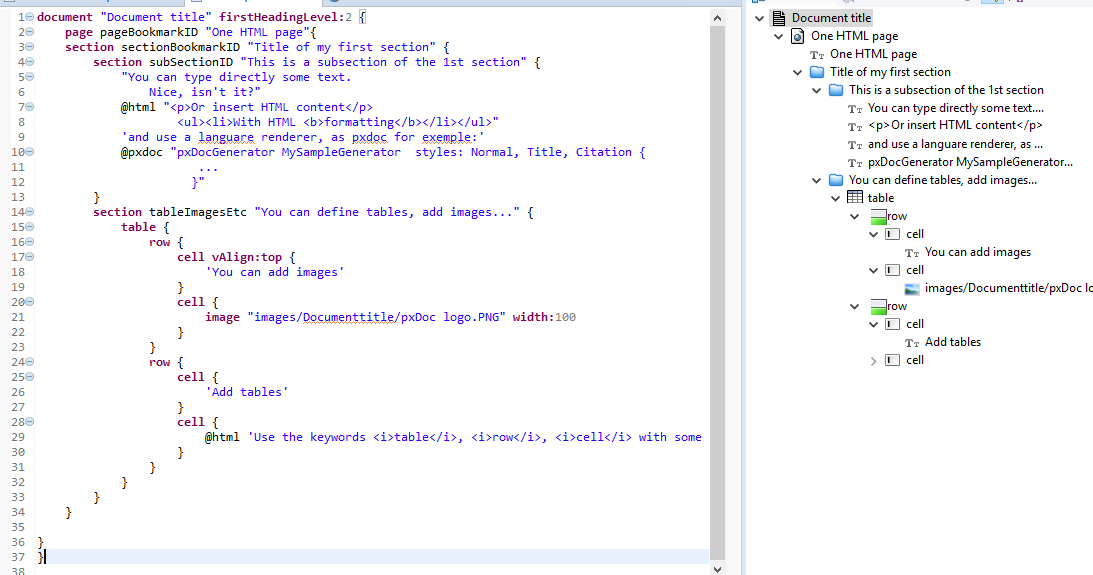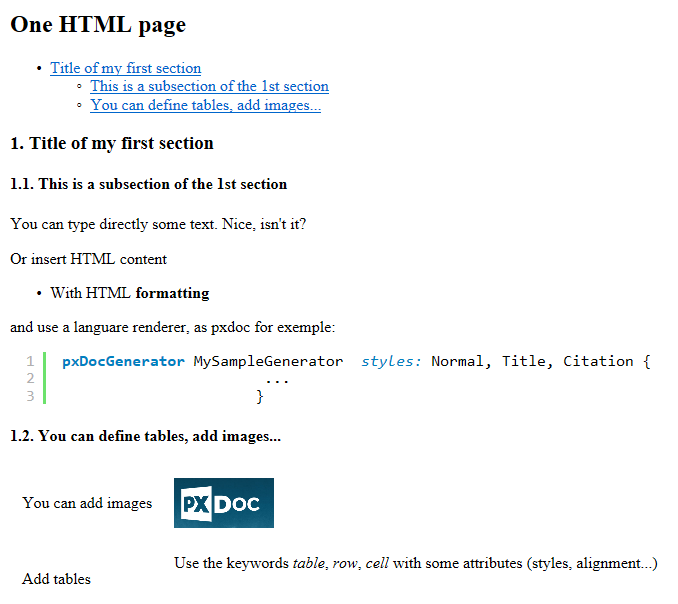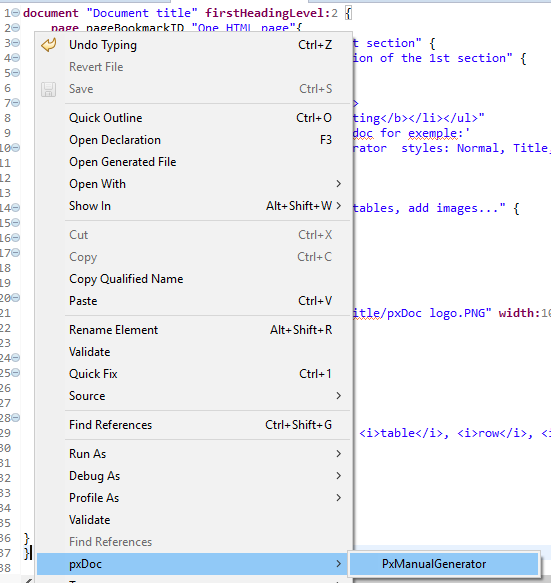pxManual is an Eclipse plugin that allow to write documentation in a single referential and then to generate it automatically in 3 different formats
- Word document (requires pxDoc)
- HTML pages
- Eclipse documentation
The Reference Guide of the pxDoc tool has been written with pxManual: the same referential is used to generate the online documentation, the PDF guide and the documentation in Eclipse.
Installation
pxManual can be installed from the following update-site.
- First make sure that pxDoc is already installed to be able to generate the Word documentation. If this is not the case : download pxDoc
- In Eclipse, choose Help -> Install New Software... from the menu bar and Add....
- Insert the http://www.pxdoc.fr/updates/pxmanual/releases URL.
- Select the pxManual and its sources (to be able to taylor the tool) and complete the wizard by clicking the Next button until you can click Finish.
- After a quick download and a restart of Eclipse, pxManual is ready to use.
Quick Start
A very simple specific language has been created to manage pages, sections, description of keyword (incl. table with attributes).
Example
Have a look at the simple code below: the keywords are simple, and the outilne (on the right) allow to navigate easily in the documentation.
With this code, youwill get this html page:
...and about the same result in Word, according to the stylehseet you use.
Generate the Word version of the documentation
To generate the Word document, right-click in the pxmanual file and select the pxDoc menu:
Open Source project on GitLab
https://gitlab.com/pxdoc/pxmanual